Add audio to video using AI
You want to add sound effect to your existing video ? Or the original audio doesn’t fit your need or is too noisy? We have all the tools and tips you need. Let’s explore uses cases and different ways to do it.
Synced sound effect
The new audio generated will be perfectly synced with the video for an optimal impact.
Copyright Free Samples
Generate copyrighted free audio with AI that youca then use on Social Media for example.
Audio Cleaner
Not satisfied with the existing audio track of your video ? You can fix it by removing noize and enhancing the audio track.
Translate video
use AI to translate video and add different language to your existing video.
ADD AUDIO TO VIDEO
Before AI
To rework audio on video, we usually do it in the editing software, for example in Adobe Premiere or Final Cut. These softwares gives us the basic audio edits we need. But if we want to go further we could use DAW softwares like Logic Pro, Ableton Live or Pro Tools, using external synth or sample to enrich the audio track. Once the audio effect was done in the DAW we could import it in the editing software.
What AI unlocked
By scanning the existing video, AI tools knows if an insect is on the screen for example. It will then scan frames and add an automatically generated audio track to the video and will sync it so it matches exactly the right frame. For the bee example above, AI tool will create and synchronize the sound to match the movement of the bee on the video.
What we propose
Let AI do everything sounds great and magical. However it’s never perfect. Yes it’s impressive, but if you want a professional result, you will need to rework the generated audio. Why? Because AI is trained mostly on poor audio quality so it will end up with great creative ideas, but with low quality. Our video and music editors will manually edits, enhance, rework and merge similar audio get you the optimal audio quality you need for professional uses.
FAQ
How to add audio to video using AI ?
To add audio to video using AI you can use tools such as Pika Labs, Adobe Premiere with Firefly Stability AI or many mores. The creative ideas you’ll get from AI is great, but the quality will be poor. That’s because AI audio tools and trained on lot’s of poor quality media contents. To remedy this, our team of video editors will manually re-work the AI generated audio to get you the professional quality you need.
What are some use cases for using AI with audio?
1. Translate an existing video video to multiples languages.
2. Add sound FX to the existing video. Useful for engaging Social Media videos.
3. Create a new audio track from scratch from an existing video.
4. Copyright free samples. Add a copyright free, AI generated audio track to your video.
How much does it cost to add audio to video ?
For a short video, we can create and rework the audio for 1.000$USD approximately. You can generate audio for freeusing tools such as Stability AI or Pika Labs, but the output will often be in poor quality. We re-work everything manually toi get you the professional result you need. You all the right on the audio and video delivered.
We develop and deliver the best solutions for every client's needs
Lorem ipsum dolor sit amet, consectetur adipiscing elit, sed do eiusmod tempor incididunt ut labore et dolore magna aliqua. Nibh praesent tristique magna sit amet
empor incididunt ut labore et dolore magna aling elit, sed do eiusmod tempor incididunt ut labore et dolore magna aliqua. Nibh praesent tristique magna sit amet purus. Odio ut sem nulla pharetra diam sit amet nisl. Facilisi cras fermentum odio eu feugiat. Aenean sed adipiscing diam donec. Diam volutpat commodo sed egestas. Et ligula ullamcorper malesuada proin libero nunc consequat interdum varius. Consectetur purus ut faucibus pulvinar elementum integer enim neque volutpat. Consequat ac felis donec et odioLorem ipsum dolor sit amet, consectetur adipiscing elit, sed do eiusmod tempor incididunt ut labore et dolore magna aliqua. Nibh praesent tristique magna sit amet purus.